EBIFour.com Training Clarify QRGs How-to Access and Review Cleo Clarify Studio Logs
How-to Access and Review Cleo Clarify Studio Logs
28th May 2020
The Cleo Clarify Studio offers users the ability to see error logging there are multiple location of logs. In the steps below we will review the Client and Server Logs within the Studio.
About Cleo Clarify Studio
If an error has occurred with the Clarify Studio client. The first step would be to check the Error Log.
Click Help > About Clarify Studio.
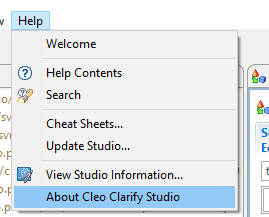
Installation Details
The details about the Clarify Studio installation will appear with a button called Installation Details.

View Error Log
The Clarify user will want to select the Configuration tab near the top of the box.
Once that is selected, the Clarify user can select View Error Log at the bottom of the box.
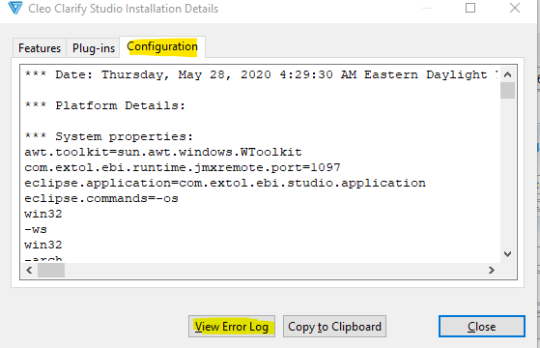
Studio Client Log
The Cleo Clarify Error Log will appear in the end-user’s browser.
The Studio log shows all relevant studio issues/errors.
!SESSION 2019-05-19 09:34:27.942 ----------------------------------------------- eclipse.buildId=unknown java.version=1.7.0_51 java.vendor=Oracle Corporation BootLoader constants: OS=win32, ARCH=x86_64, WS=win32, NL=en_US Command-line arguments: -os win32 -ws win32 -arch x86_64 !ENTRY org.eclipse.emf.ecore 2 0 2019-05-19 09:34:40.727 !MESSAGE Both 'com.extol.ebi.admin.model' and 'com.extol.ebi.admin.model' register a package for 'http://www.extol.com/model/ebi/admin/userpreferences/1.0' !ENTRY org.eclipse.ui 4 4 2019-05-19 09:34:48.036 !MESSAGE Referenced part does not exist yet: null. !ENTRY org.eclipse.ui.views.properties.tabbed 4 4 2019-05-19 10:57:32.102 !MESSAGE Contributor org.eclipse.ui.navigator.ProjectExplorer cannot be created. !STACK 1 org.eclipse.core.runtime.CoreException: Plug-in "org.eclipse.ui.navigator.resources" was unable to instantiate class
By: Sean Hoppe on
