EBIFour.com Training Clarify QRGs Migrating From Clarify 4 to Clarify 5
Migrating From Clarify 4 to Clarify 5
24th July 2022
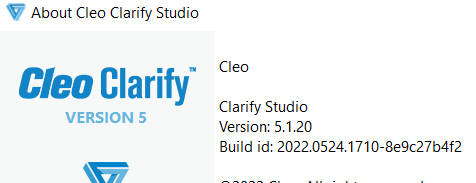
Below is a migration path we used to migrate a Cleo Clarify Client from version 4.17.1 to version 5.1.20
Migration Assumptions
- Installation is a Windows Cleo Clarify Standard Server
- We are installing Cleo Clarify 5 on the same machine (instance) as Cleo Clarify 4
- ESX is still being used for AS2 communications.
I am estimating 8-12 hours for this process. This estimate is also
dependent on how much (or little) testing we want to perform – Step F
(QA Plan)
1. QA Server Plan
A. Install Cleo Clarify 5 server software on QA Server
B. Install Cleo Clarify Client on QA Server
C. Copy Cleo Clarify 4 license.txt file to Cleo Clarify 5
D. Convert current mappings/code to version Clarify 5
E. Install mappings/code to Clarify 5
F. Test inbound/outbound transactions
2. Production Server Plan
A. Install Cleo Clarify 5 server software on Prod Server
B. Copy Cleo Clarify 4 license.txt file to Cleo Clarify 5
C. Convert current mappings/code to version Clarify 5
D. Install mappings/code to Clarify 5
Note: Step A needs to be performed while Cleo Clarify 4 is stopped
3. Go live plan – on the weekend
A. Document Global Variables, ICNs, next numbers, SSH certs, and SMTP server in Cleo Clarify 4
B. Pause ESX
C. Turn off Cleo Clarify 4
D. Uninstall Cleo Clarify 4 windows service
E. Start Cleo Clarify 5
F. Update Global Variables, ICNs, next numbers, SSH certs, and SMTP server in Cleo Clarify 5
G. Unpause ESX
H. If go-live goes well, Install Cleo Clarify 5 windows service
4. Fall-back plan
If go live does not go well, we will stop the Cleo Clarify 5 server, and start the Cleo Clarify 4 windows service
By: Sean Hoppe on
