EBIFour.com Training Clarify Tips How to Suspend Server Before Start-up
How to Suspend Server Before Start-up
11th May 2016
There are times EBI 4/ Cleo Clarify users need to start the server in suspend mode. Below are the instructions that allow this type of start-up.
1. GOTO SERVER WORKSPACE
From the EBI4_Runtime-Workspace, open the .state files (using a text editor) for the Coordinator and Receiver Nodes.
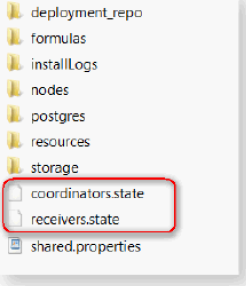
2. EDIT TEXT FILES
For each file, edit the isSuspended parameter to =true.

3. START SERVER
REMINDER:
Update text files to have isSuspended status = false, once done.
By: Sean Hoppe on
