EBIFour.com Training Clarify Tips ReplaceAll Command in Cleo Clarify Ruleset
ReplaceAll Command in Cleo Clarify Ruleset
11th October 2018
In Cleo Clarify, users can use REGEX syntax to remove decimals ‘.’ in a string variable.
To remove
periods (or any special “regx” character) from fields in clarify using
replaceall you need to apply a forward slash like the one below.
REPLACE ALL Screen 1
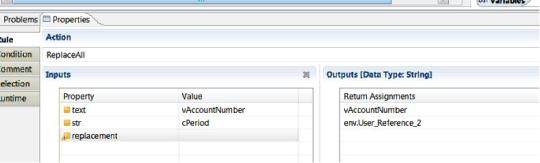
REPLACE ALL Screen 2
cPeriod String Variable
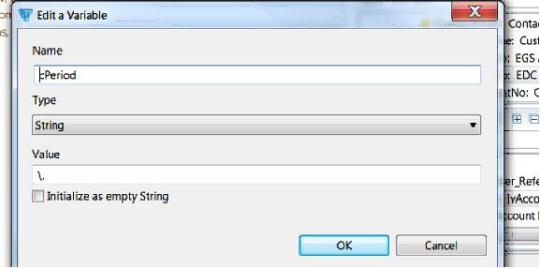
By: Sean Hoppe on
