EBIFour.com Training Clarify QRGs Step-by-Step: Convert V1 Ruleset to V2 - Part 1
Step-by-Step: Convert V1 Ruleset to V2 - Part 1
10th June 2019
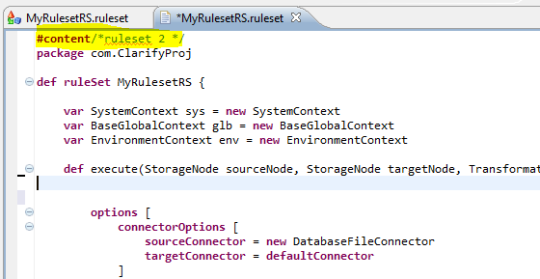
There are many reasons Cleo Clarify customers want to migrate their existing Clarify set-ups to Version 2 (V2)
Part of the process of migrating to V2 is manually upgrading the ruleset(s)
In several posts, we will review the steps required to move from V1 to V2.
- Initial Steps.
- Replacing Rules and Conditions
- Create V2 Aars (Dars)
INITIAL STEPS
Step 1:
Copy V1 Ruleset
to a New Name
Step 2: Add header text
1. Open the ruleset, using the Ruleset Text based-text Editor

2. Add the following to the beginning of the ruleset
#content/*ruleset 2 */
Step 3: Update RDO
If the ruleset is using a Ruleset Data Object (RDO), add the following to the beginning of the RDO
#content/*rulesetDataObject 2 */
Step 4: Clean-up Variables
Ruleset variables should convert easily for V2 rulesets. However if there are variables with predefined lengths, the lengths should be removed.
A sampling of the variables, with pre-defined lengths are highlighted (below)

Step 5: Update Connector Options
All rulesets have connectorOptions, and at minumum a sourceConnector.
These values need to be updated for V2. Below is a V2 example
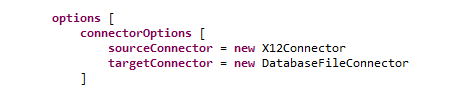
Below are the V1->V2 conversion examples
EDI to Database
V1
sourceConnector = new ConvertEdiToDocument
targetConnector = new ConvertDocumentToDocumentTgt
V2
sourceConnector = new X12Connector
targetConnector = new DatabaseFileConnector
Database to EDI
V1
sourceConnector = new ConvertDocumentToDocumentSrc
targetConnector = new ConvertDocumentToEdi
V2
sourceConnector = new DatabaseFileConnector
targetConnector = new X12Connector
EDI to Flatfile
V1
sourceConnector = new ConvertEdiToDocument
targetConnector = new ConvertFileDelimitedToDocument
V2
sourceConnector = new X12Connector
targetConnector = new DelimitedFlatFileConnector
By: Sean Hoppe on
