EBIFour.com Training Clarify QRGs How to Create XML Documents without a Ruleset
How to Create XML Documents without a Ruleset
23rd May 2021
Cleo Clarify Scenario:
In Cleo Clarify we need to send an email when a certain type of purchase order is received. We want to send an email with an XML attachment.
In the Cleo Clarify Business Process we will exit out of the ruleset. When we exit out of the BPS we will pass specific values out the values of
- DOCO
- DCTO
- EDCT
XML Attachment:
Below is the XML we will send. In the XML we will have the following placeholders
- Sean
- Hoppe
- CleoClarify
<html>
<head>
</head>
<body>
<table border=“0” cellspacing=“0” cellpadding=“0” align=“left” width=“`"100%`”“>
<tbody>
<tr>
<td style="background:#bba555;padding:5.25pt 5.5pt 5.25pt 1.5pt”></td>
<td width=“`"100%`”“ style="width:100.0%;background:#ffe599;padding:5.25pt
3.75pt 5.25pt 11.25pt; word-wrap:break-word” cellpadding=“`"7px” 5px=“” 7px=“” 15px`?=“” color=“`”#212121`“”>
<div>
<p><span style=“font-size:11pt;font-family:Arial,sans-serif;color:
#212121”><b>CAUTION:</b> This email originated from
outside the organization. Do not click links or open attachments unless
you recognize the sender and know the content is safe.
</span></p>
</div>
</td>
</tr>
</tbody>
</table>
<div>
<div dir=“ltr”>
<div>DOCO: Sean</div>
<div>EDCT: Hoppe</div>
<div>DCTO: CleoClarify</div>
</div>
</div>
</body>
</html>
Clarify Business Process Task - StringReplace
Once the XML is in a string variable, we will run the Cleo Clarify BPS Task: StringReplace (below)
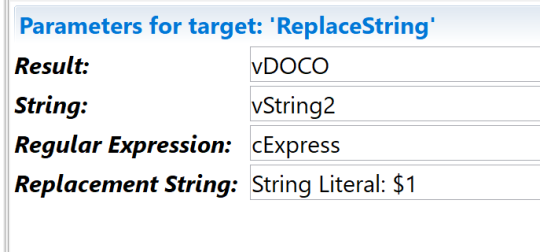
Regular Expression:

DOCO:\s(.*)(?:<\/div>)
replacement value is $1
By: Sean Hoppe on
