EBIFour.com Training Clarify Tips Application Route + Application Interface -- How to Process Flat Files
Application Route + Application Interface -- How to Process Flat Files
28th July 2019
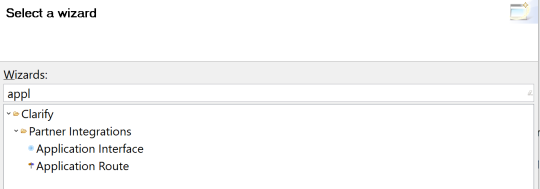
Application Interfaces and Application Routes go hand-in-hand when it comes to processing flat files – non-EDI transactions.
Below is the background of the 2 objects.
Application Interface
An Application Interface is an object that contains attributes defining Application Routes.
Application Interfaces
contain an organization’s data to help identify the data’s purpose.
In certain scenarios AttributeA might equal TradingPartner, Customer, or Vendor. In the same scenario AttributeB might contain the type of transaction such as 850, 810, PurchaseOrder,
Application Route
Application Routes allows Cleo Clarify users to link business transactions to a Clarify process that will process the data.
The application route will contain one or more attributes that will be referenced in an Application Analysis Ruleset (AARS).
When the application route is created for the 1st time users will need to reference an application interface. In the screenshot (below) users will click on the ‘Parent’ field and will be given the option of Use EBI 2.x Application Compatibility, or the newly created application interface.
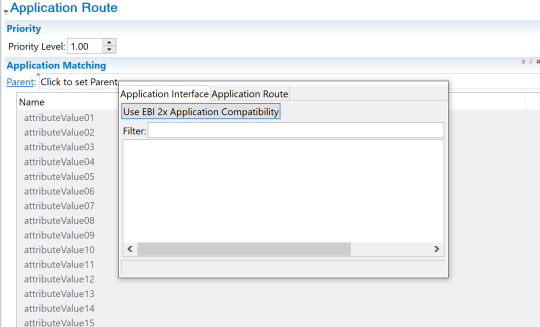
Final Thoughts
Initially, Application Routes and Application Interfaces might seem foreign. We can assist users make sense of their usage and how fit into the entire process flow. If further explanation is needed, please feel free to contact us.
By: Sean Hoppe on
