EBIFour.com Training Clarify Tips Capturing Filename with Events - Best Practice
Capturing Filename with Events - Best Practice
7th December 2019
Cleo Clarify Events allow users to capture filenames in addition to the payload data, and the directory. By using best practices we can take a 30 minute debugging process down to less than 3 minutes.
In many cases we do not use the filename but it can be quintessential when it comes to debugging issues in the Clarify Auditor.
Picture This: Your organization receives 1000+ plus files from Sam’s Club daily and one file fails. Wouldn’t it be nice to have the filename available to you in the Auditor?
Scenario

In the Cleo Clarify Project above we will have a file monitor, that will call the Clarify Event. The Event in-turn will call the Clarify Business Process.
We will NOT use the filename in the business process, HOWEVER if we ever need to debug an error the filename will be present
Set-up
EVENT
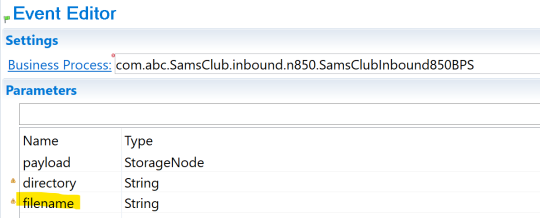
In the Clarify Event (above) we added directory and filename.
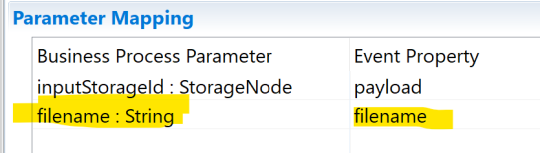
In the Parameter Mapping section, of the Clarify Event, we will link the Event filename to the BPS filename
BUSINESS PROCESS
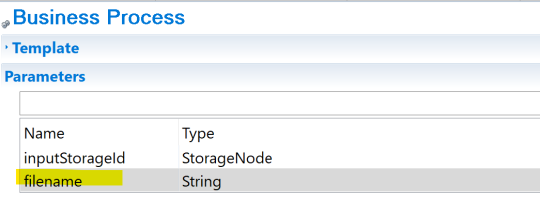
In addition to having the inputStorageID parameter we will add filename.
Note: The filename parameter should be added to the BPS before adding the BPS to the Clarify Event
By: Sean Hoppe on
