EBIFour.com Training Clarify Tips Using Clarify 5 LogInfo to Debug Rulesets
Using Clarify 5 LogInfo to Debug Rulesets
8th November 2020
In our previous post about Using Clarify Ruleset GetMatchList Action to Substring Data we used Clarify 5′s LogInfo rule to help debug our ruleset
LogInfo Background:
Displays additional transformation/application log data in the Details section when using the Run Transformation feature in your Ruleset editor.
LogInfo Ruleset Set-up:
In our Clarify 5 ruleset below we will pass multiple values into LogInfo
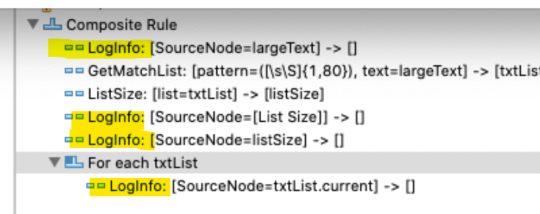
LogInfo Results:
When the Cleo Clarify 5 ruleset is executed interactively or via BPS, users will be able to review the LogInfo debug results.
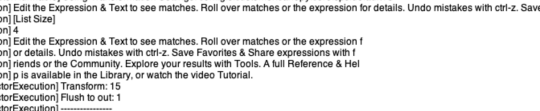
By: Sean Hoppe on
