EBIFour.com Training Clarify Tips Clarify 5 Server Install :: Windows Service
Clarify 5 Server Install :: Windows Service
29th July 2022
In our previous post: Clarify Server Install :: Windows Service, we discussed how to install the Cleo Clarify Windows Service for 4.x versions.
In our post below, we discuss how to perform the Cleo Clarify Windows Service for 5.x versions (standard)
The install only takes less than a minute
1. Open up Command Prompt as Administrator
2. Navigate to <install dir>/utils/service/Windows Directory
3. Type: InstallService.bat ClarifyServer_Standard workspace
DOS CMD:
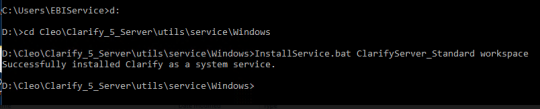
Windows Service:
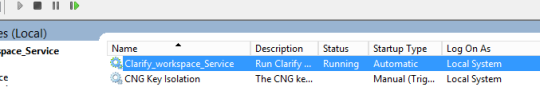
Below is a snippet from the Cleo Cleo Clarify help instructions

By: Sean Hoppe on
